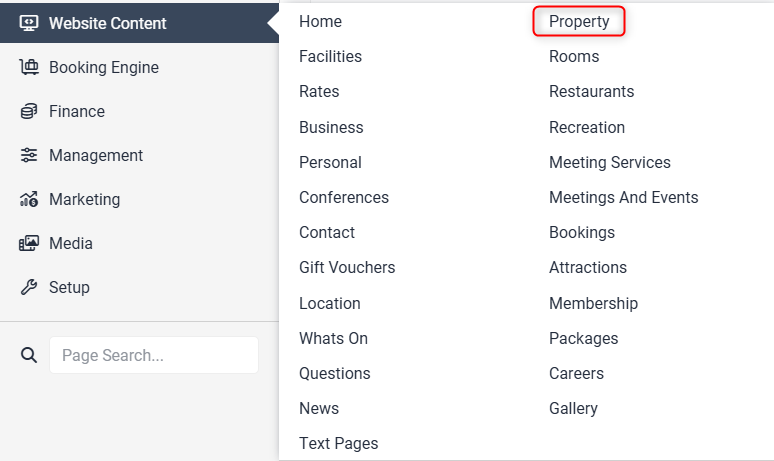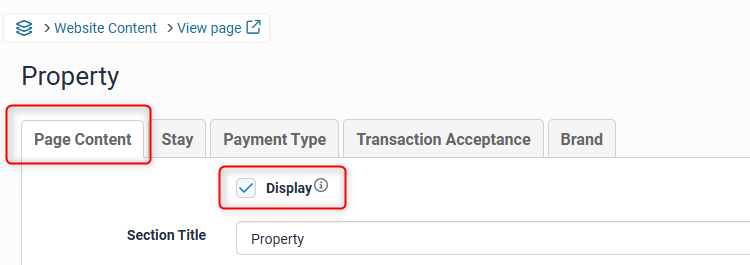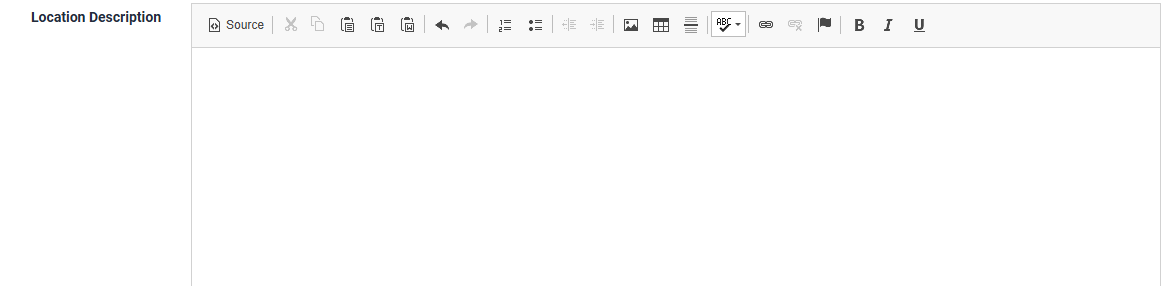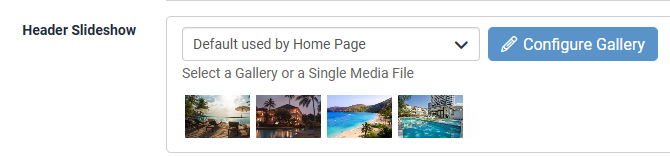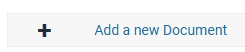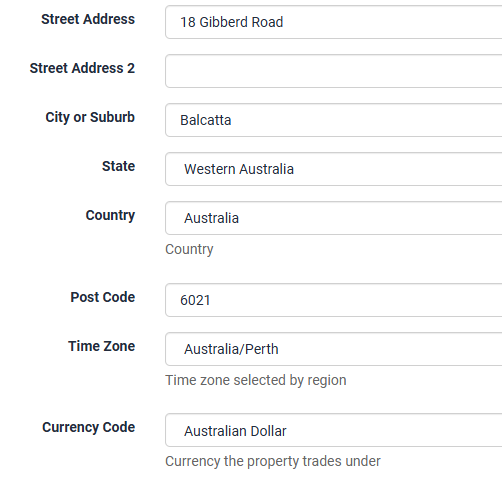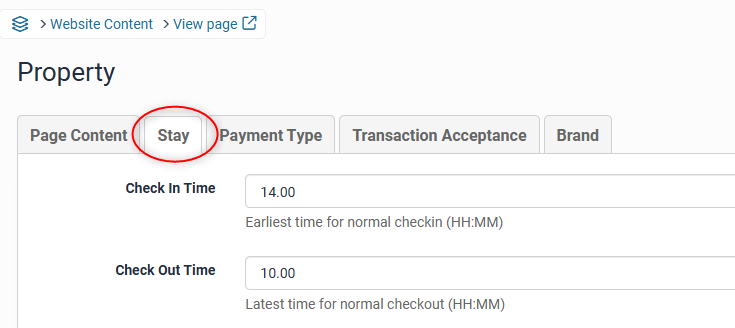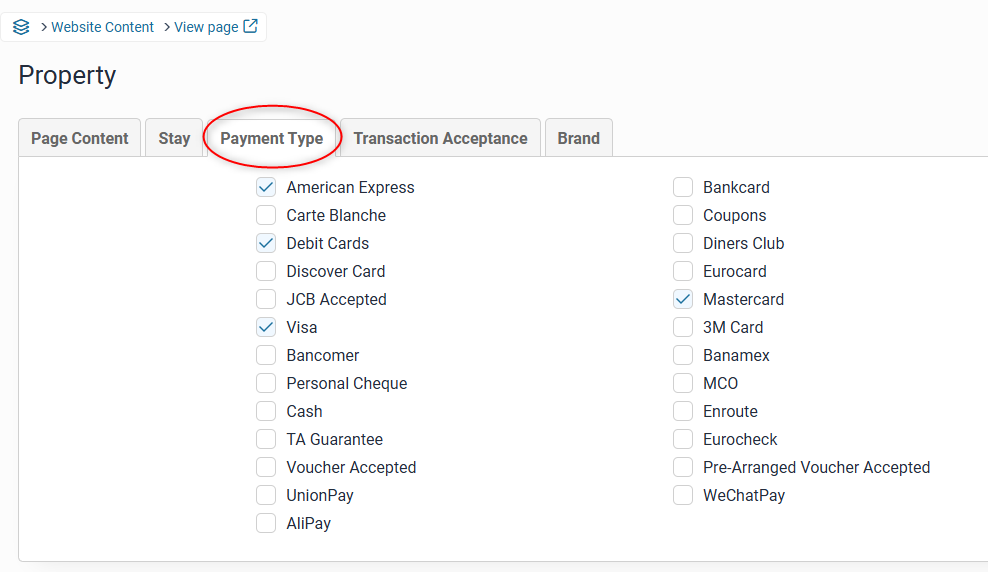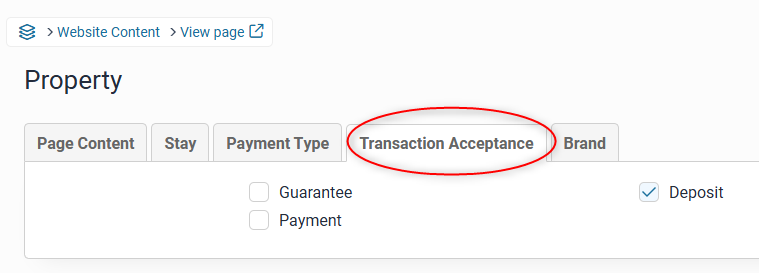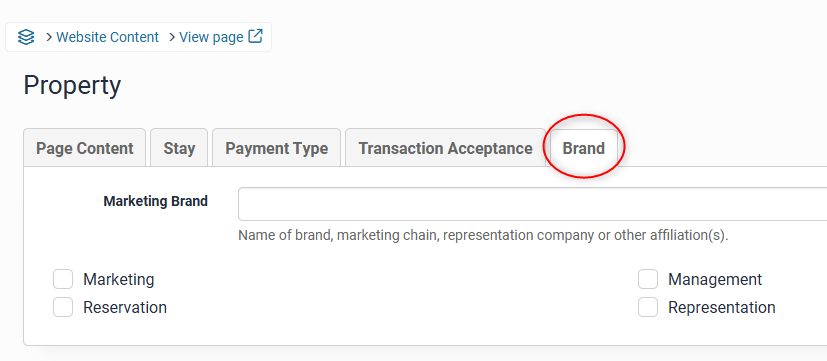Property
Overview
The property section within your Levart admin is where you will apply details such as the property address, Time zone, check in check out times and payments types. Blank responses will not show on your website. You do not have to complete every field on this page if they do not apply.
Managing your Property Page
Tick the Display box if you want the information on this page to be displayed on your website. (Not applicable for Channel control only).
The Section Title allows you to change the title of the property page. This is the name that will appear on your website, eg: ‘Property Overview’, ‘Fast Facts’ or ‘Quick Facts’
In the Custom URL textbox, if you wish you can enter text that you would like the URL for this page to be (after the domain), or click AUTO for the system to automatically generate a relevant URL
When you open that page on your live site, the updated URL will appear in the address bar and page links.
Fill in the Location Description with a paragraph explaining more details about your properties location, including local attractions / distance to shop / distance to beaches etc.
Header Slideshow
The Header Slideshow are the large image/s that display at the top of the page on your website.
Use the dropdown to:
- Select an already created gallery
- Create a new gallery
- Apply a single media file
- Use the default gallery (what is assigned to the Home page). If you don't select anything this option will apply.
Add New Document:
Select Add new Document
Click Select Media
Select an already uploaded document or click Upload to add a new one > select
Enter a Document caption and Update Now
The text fields below are compulsory for this page as your property information is pulled from here:
- Street Address
- Country
- Time Zone
- Currency Code
Fields below this section are for more specific details regarding your property e.g.:
- Year Built
- Number of Elevators
- Number of Total Rooms
Stay
In this section important information about the guest stay can be included and edited:
There is certain information that is mandatory such as:
Check-in time
Check-out time
Payment Type
The mandatory information will be entered by Levart when setting up the site. You can edit this information at any time.
Transaction Acceptance
This section advises the guest what will be done with the credit card details entered at time of booking. Select the boxes that corresponds with your Booking / Deposit Payment Policy.
Brand
This feature is for properties that are part of a brand, marketing chain or other affiliation.