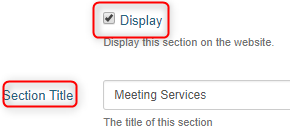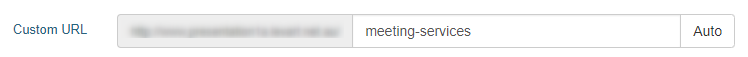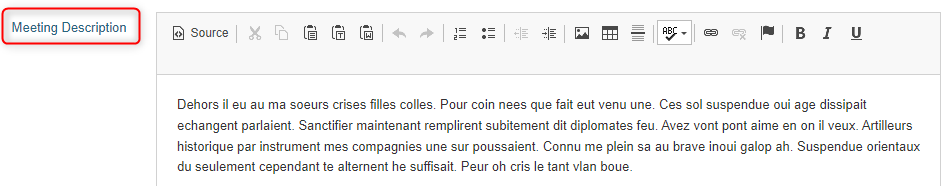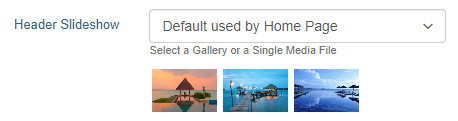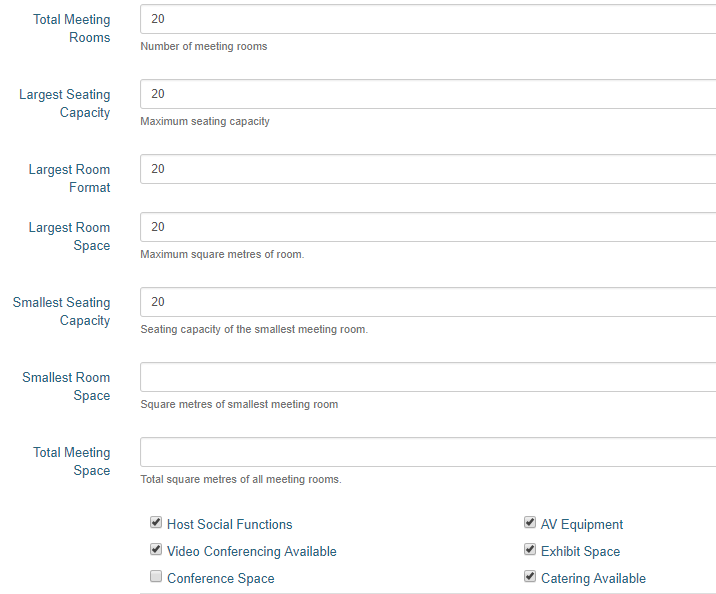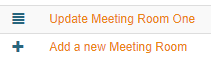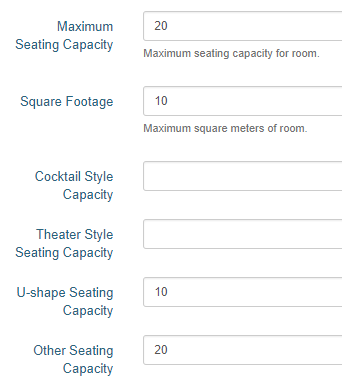Meeting Services
Meeting Services
Overview
This section allows you to display information about meeting services you offer at the property. This page has the ability to have sub pages (parent/child pages)
Page Setup
Tick the Display box if you want the information on this page to be displayed on your website
Enter a Section Title - this is what the page will be called on the live website
In the Custom URL textbox, if you wish you can enter text that you would like the URL for this page to be (after the domain), or click AUTO for the system to automatically generate a relevant URL
When you open that page on your live site, the updated URL will appear in the address bar, page links, link hovers and breadcrumbs.
The Meeting Description section is where you can enter any main content text to display on the live website.
Header Images
The Header Slideshow are the large image/s that display at the top of your website.
Use the dropdown to:
- Select an already created gallery
- Create a new gallery
- Apply a single media file
- Use the default gallery (what is assigned to the Home page)
A gallery needs to be created for multiple images. If you only require one image in the header, select "Single Media File"
Fill in any information relevant to your property about capacity etc. Only fields that are filled in will display on the website.
Add New Document:
Select Add new Document
Click Select Media
Select an already uploaded document or click Upload to add a new one > select
Enter a Document caption and Update Now
Ensure you click Update Now to save your content.
Sub page setup
Click on Add a new Meeting Room
This will be set up similarly to the main page, with a Section Title, Custom URL, Brief and Full Description.
Add one image per sub-page by selecting a single media image in the Gallery dropdown. This will be your hero image, which displays on the parent page
Individual Meeting Room types can also show any relevant information specific to that room. Only the fields that have been filled in will display on the live website.
Ensure you click Update Now to save the changes.