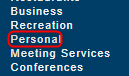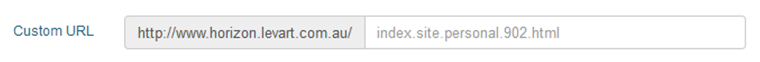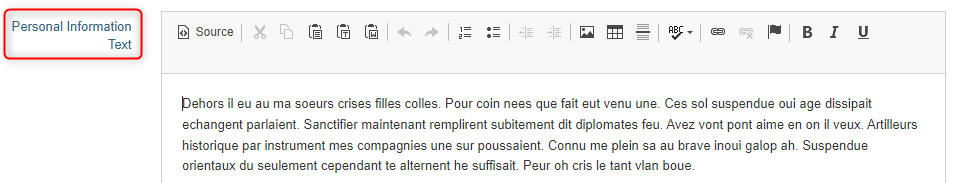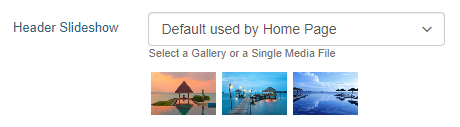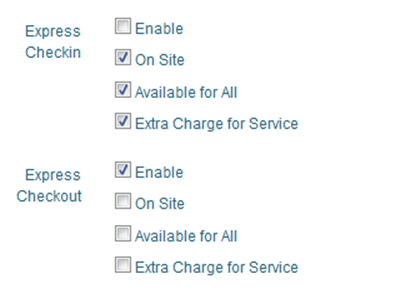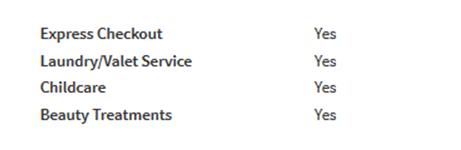Personal
Overview
This page provides the ability to display detailed information on the personal facilities that are offered at the property. E.g. Dry Cleaning, Express Check out etc.
Page Setup
Go to Site Information > Personal:
Ensure you select the Display box for the page to be visible on the live website.
Enter the title of the page in Section Title
In the Custom URL textbox, if you wish you can enter text that you would like the URL for this page to be (after the domain), or click AUTO for the system to automatically generate a relevant URL
When you open that page on your live site, the updated URL will appear in the address bar, page links, link hovers and breadcrumbs.
The Personal Information Text is where you can enter any text that you would like for this page
Header Slideshow
The Header Slideshow are the large image/s that display at the top of your website.
Use the dropdown to:
- Select an already created gallery
- Create a new gallery
- Apply a single media file
- Use the default gallery (what is assigned to the Home page)
A gallery needs to be created for multiple images. If you only require one image in the header, select "Single Media File"
Check the options for all the boxes for the facilities you offer and wish to display.
Scroll down and click on UPDATE NOW.
Website example display