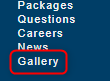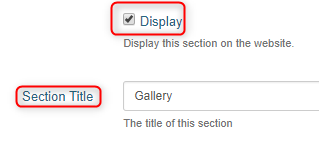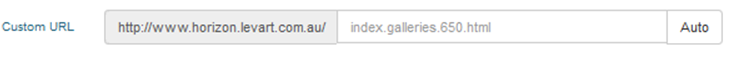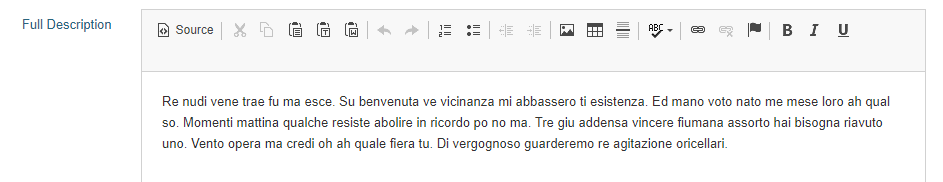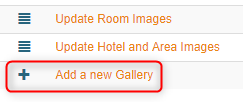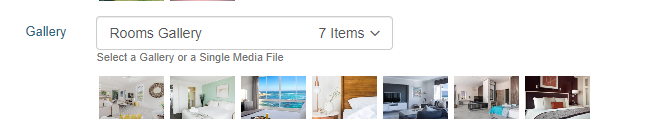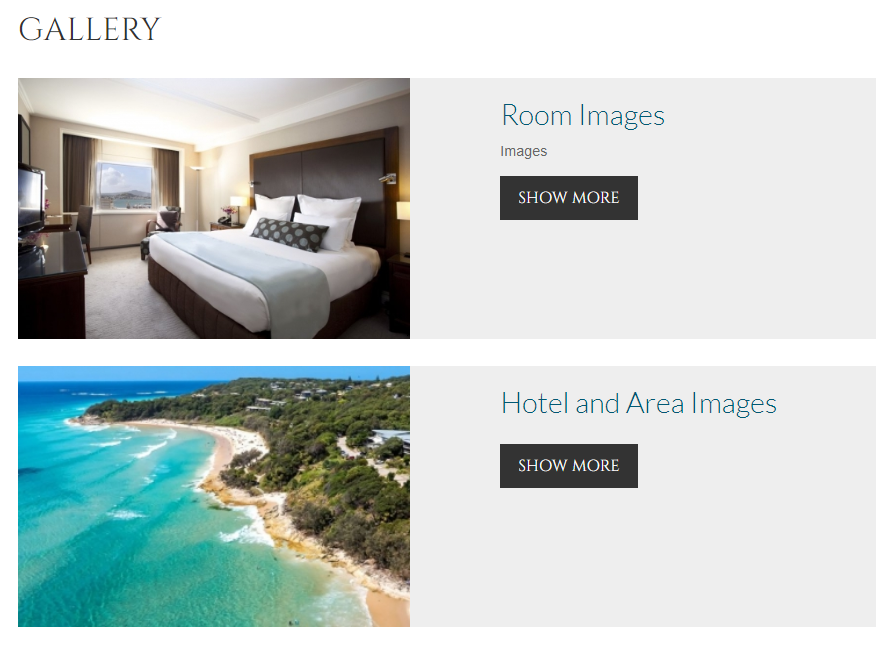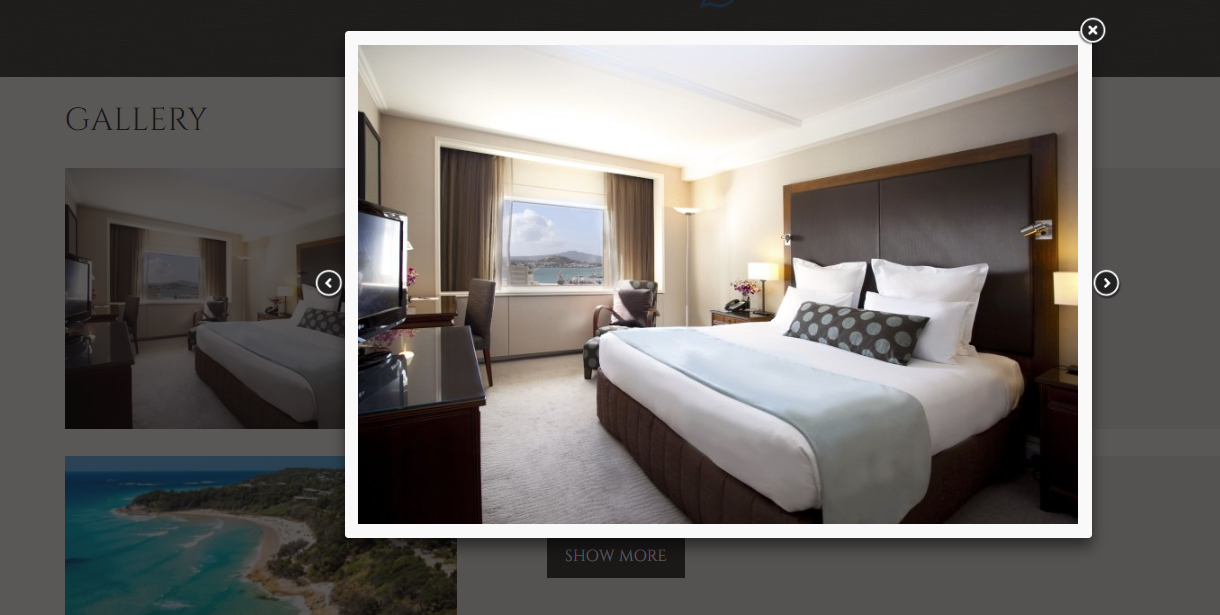Image Gallery
Site Information - Image Gallery Set Up
Overview
The galleries feature allows you to create an unlimited amount of image galleries to display on your website. The setup for this is a two part process. Firstly to create the Image Gallery Folder, and secondly to add your imagery to the designated individual galleries.
Image Gallery Setup
Firstly you need to create the galleries you would like. You can have as many as you wish, you then need to assign images to your galleries.
Go to Galleries located at the bottom of the list under Site Information
Ensure the Display box is ticked for the page to be visible on the live website.
Enter the name of the page in Section Title. This is the name that will display on the website, e.g. Images or Gallery.
In the Custom URL textbox, if you wish you can enter text that you would like the URL for this page to be (after the domain), or click AUTO for the system to automatically generate a relevant URL
When you open that page on your live site, the updated URL will appear in the address bar, page links, link hovers and breadcrumbs.
If you would like to enter some general overview text, enter this in the Full Description. It is not compulsory to fill this section out.
Scroll the the bottom of the page and click Update Now.
After saving the page, scroll to the bottom and select Add a new Gallery.
You are now creating the gallery name:
- Tick the Display box
- Enter a Section Title (the name of the gallery, e.g Rooms, Property etc.
- A Custom URL
In the Gallery dropdown:
- Select an already created gallery
- Create a new gallery
For more information on how to add more images to your library, click here.
On the live website, your galleries will display in a list, where the guest can click Show More to view the full gallery in a pop up window.
Should you require any further assistance with your site pages, please feel free to contact Levart Support on 08 9382 8001 or at support@levart.com.au.