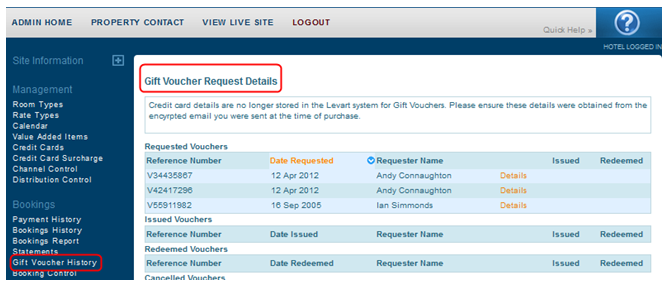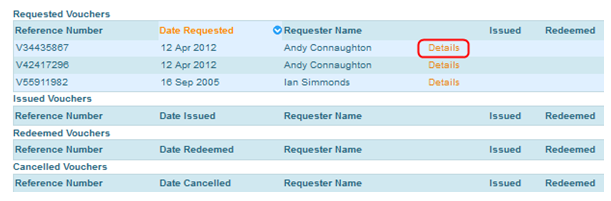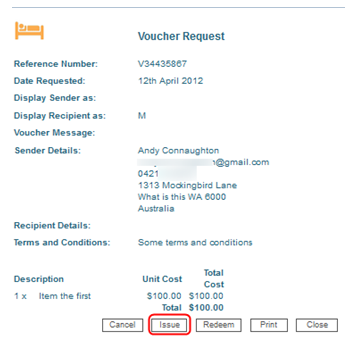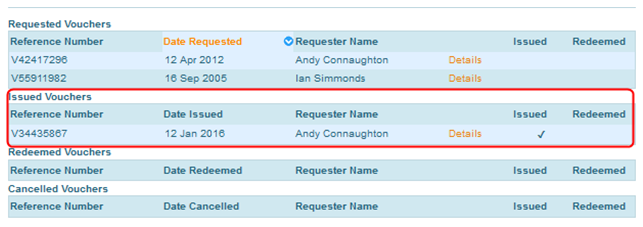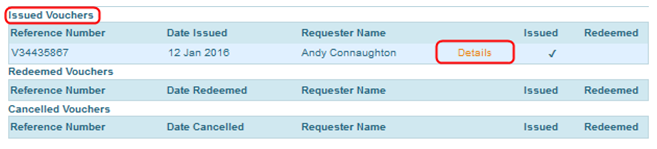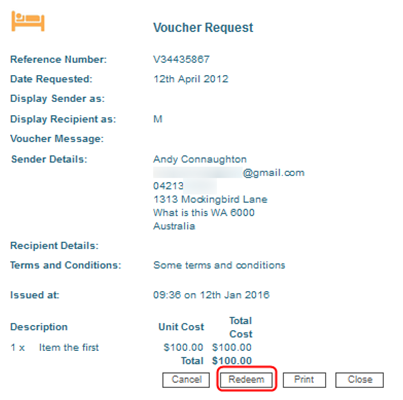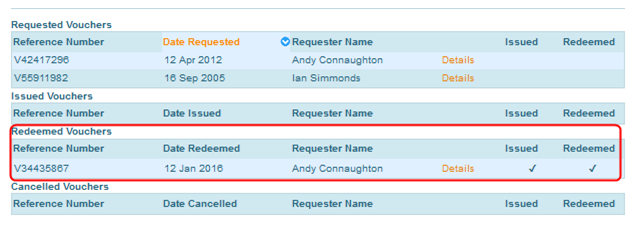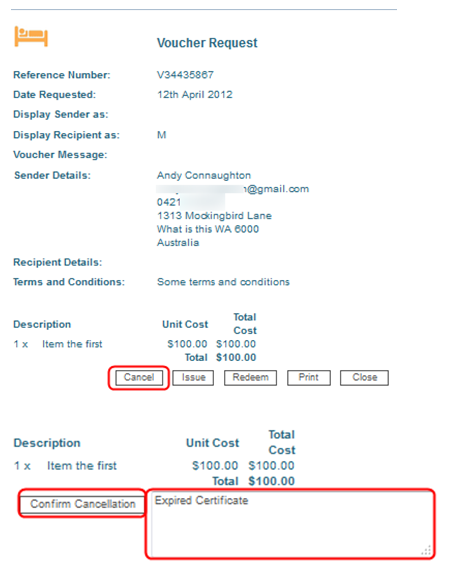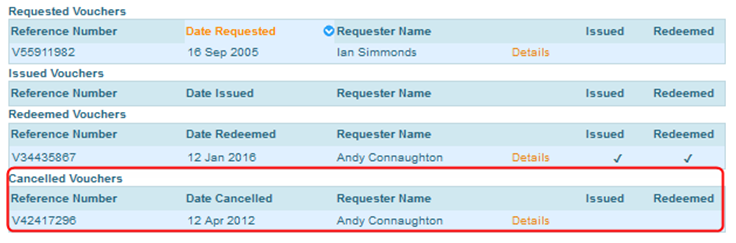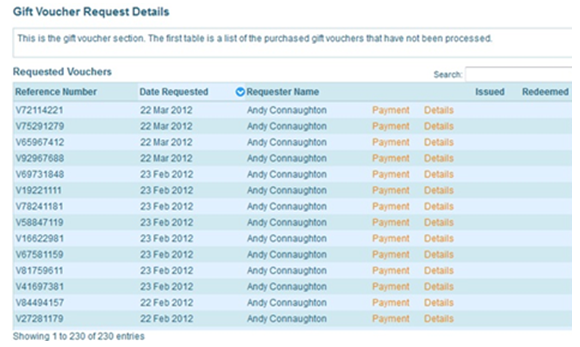Gift Voucher History
Overview
Gift Voucher History stores records of all vouchers – payment details and the status of each voucher – requested, issued, redeemed and cancelled. This provides the property with the ability to track vouchers.
Access to the Gift Voucher set up page is obtained through the admin section under Bookings– GIFT VOUCHER HISTORY
Once a Voucher has been purchased/requested, an email will be sent to the property with details.
The Voucher will then appear in Gift Voucher History with a Status of “Requested”
Property then creates the Voucher and sends it out to the nominated recipient.
The Status can then be changed to “Issued” – date of issue will be recorded.
Once the Voucher has been presented at the property and used, the Status then is changed to “Redeemed”
To Issue a Voucher:
- Bookings >> Gift Voucher History
- In the Requested section, locate the voucher
- use the search field or sort names by alpha - Click on Details
- Click on Issue button
- Voucher will move to the Issued Vouchers section below
To redeem a Voucher
- Bookings >> Gift Voucher History
- In the Issued section, locate the voucher
- use the search field or sort names by alpha - Click on Details
- Click on Redeem button
- Voucher will move to the Redeemed Vouchers section below
To Cancel a Voucher
- Bookings >> Gift Voucher History
- In either Issued or Requested sections, locate the voucher
- use the search field or sort names by alpha - Click on Details
- Click on Cancel button
- A field will appear, for your to record the reason for cancellation – expired/stolen etc
- Voucher will move to the Cancelled Vouchers section below
Note: it is recommended that expired vouchers have status changed to cancelled on a regular basis to assist when searching issued vouchers for validity.
To view payment details for Vouchers
- Bookings >> Gift Voucher History
- Locate the voucher
- use the search field or sort names by alpha - Click on Payment
- Click on Issue button
Details – Requested Status
Payment
Only registered secure email address will receive credit card details, please refer to that contact at your property for this information.
Please contact support@levart.com.au if you require further assistance with your Gift Voucher History.