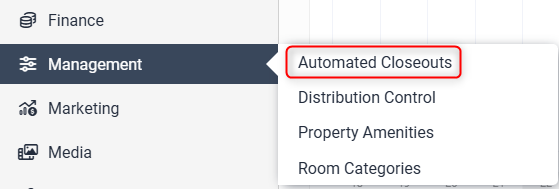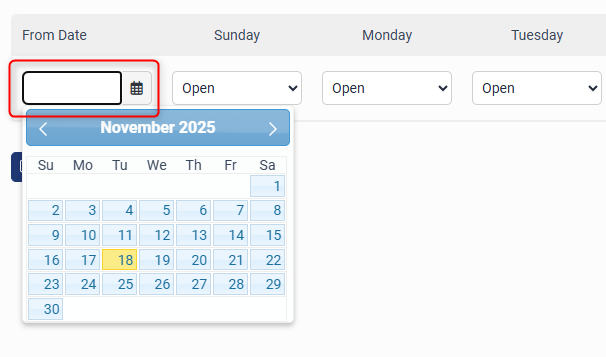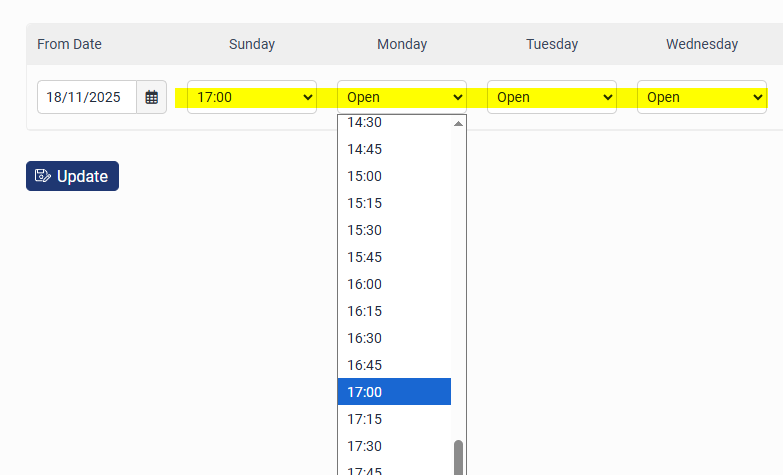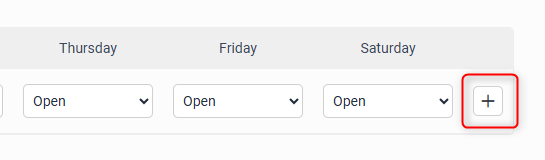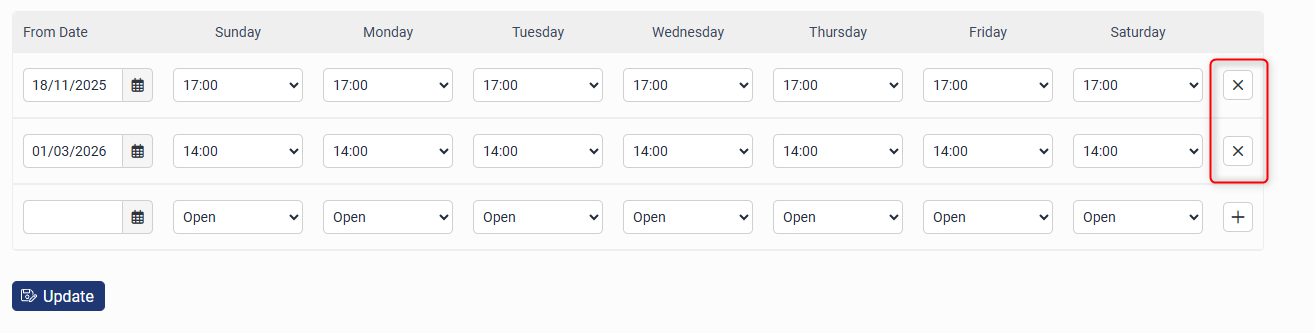Automated Closeouts
Overview
Levart’s Automated Closeouts functionality allows properties to set a specific time for Levart to close out all availability automatically. This will close out availability on the Booking Engine, as well as any offers linked to channels, and can be set by day and by date.
If your reception closes at a certain time, an Automated Closeout will prevent bookings being made for same day arrivals once no-one is available to check the guest in.
For example, if you set the Automated Closeout to 9pm, from 9pm-11:59pm (your local time) bookings cannot be made to check in for a same day arrival. However all future dates remain open and bookable as normal.
To set up an Automated Closeout
Go to Management > Automated Closeouts
Select a From Date from the date picker to advise when you would like these automated closeouts to begin
All days are Open by default. Click on a day to set the time you wish the Automated Closeout to apply from. You can set a different time for each day, or leave the days as Open if you do not wish to apply a closeout on that day.
These times will apply to all future dates.
Click the + icon to set a different date range.
This will drop down a new line, where you can delete the previous line by clicking the X next to it, or add a new date range.
If you wish to stop Automated Closeouts after a certain date, enter that date in the From Date of the new line, and leave all days open.
Click Update to save your changes.
Once an automatic closeout has been applied, your Booking Engine will appear closed out after that time, and all offers linked via Channel Control will be closed out for that day at the next sync.
This will be indicated on your Calendar by a red C, and the hover will advise you that an Automated Closeout is active.