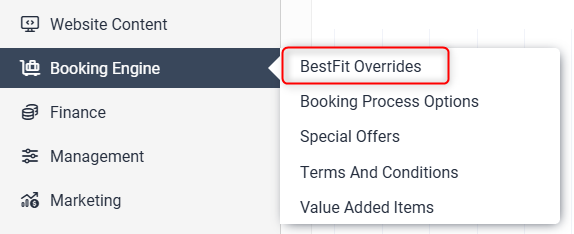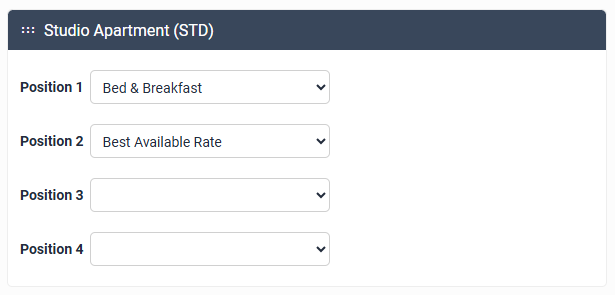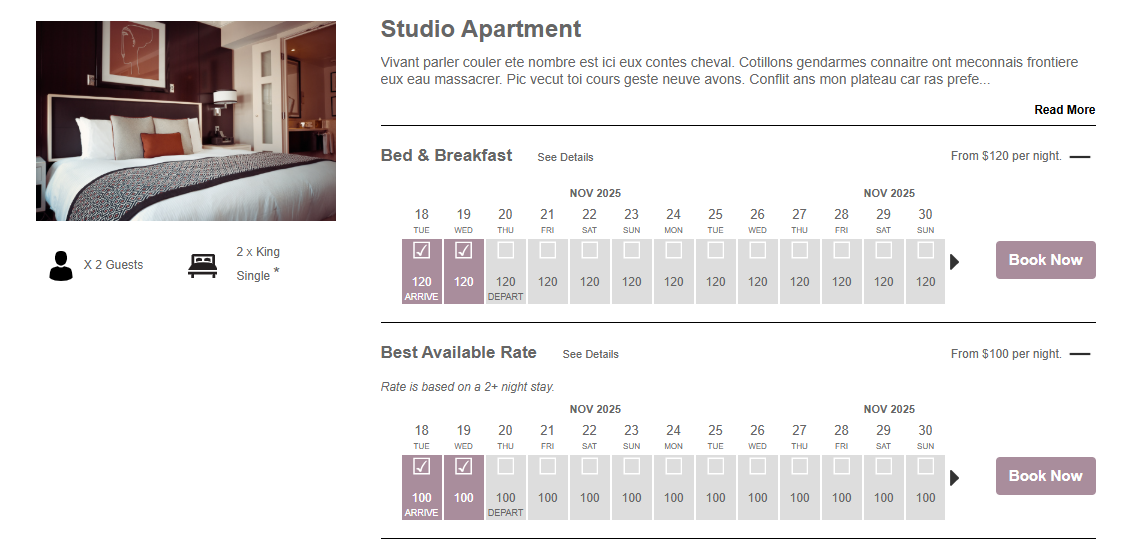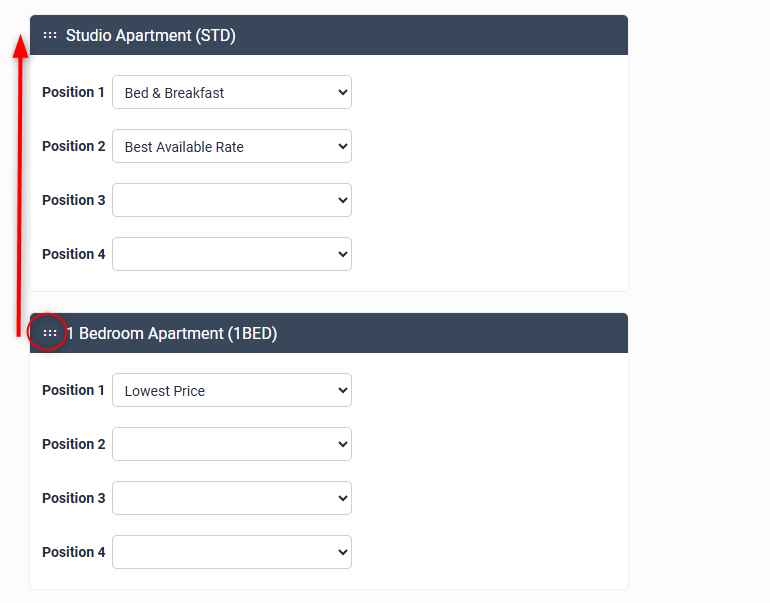BestFit Overrides
Overview
BestFit Overrides functionality allows properties to control the order and number of rates and/or rooms that are displayed initially once a search is made on their Booking Grid.
Levart’s BestFit algorithm controls the display of offers on your Booking Grid. The first parameter is availability, and the second is price. So the room and rate with the lowest price with availability for the search dates will display first on the grid, and all subsequent rooms with availability within ten days of the search grid will display in order from least to most expensive.
To access the page go to Booking Engine > BestFit Overrides
Rate Level Overrides
By default, the booking grid will show rooms and rates from lowest to highest price.
To override this (e.g. display a rate with a higher value first), use the drop down menu on the Position lines to select the rates you would like displayed. You can select up to four per room type, and these will display by default when searches are made without the guest clicking Show all available rates on your Booking Grid
Ensure you click Update to save your changes.
The above selection would result in the bed & Breakfast Rate Best Available Rate displaying by default in the initial search, even though these may not be the least expensive. Any other available rates in that room type are viewable by clicking Show all rates and availability.
Room Level Overrides
BestFit Overrides – Rate Level Overrides allow properties to control the number and order of rates displayed in initial searches, however room order is still controlled by the lowest rate with availability for the search. Room Level Overrides allow you to control the order that rooms display on the Booking Grid. Please note that when enabled, this is permanent and fixed, so every search will result in this room order.
Once this feature has been enabled, click BestFit Overrides under the Management heading of your Levart Admin site.
The order of rooms here is pulled from your room order in Site Information. If you wish to change the order rooms display to a guest when they perform a search on your Booking Engine, drag the move icon to reorder rooms, and click Submit at the bottom of the page to save your changes.
While BestFit Overrides – Room Level Overrides is enabled, room order on the Booking Grid will be fixed to the order in BestFit Overrides. Rate level overrides will apply second to Room Level Overrides.