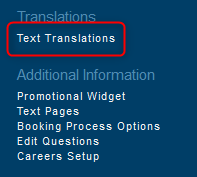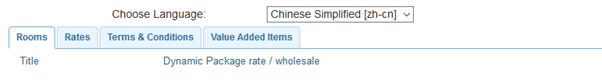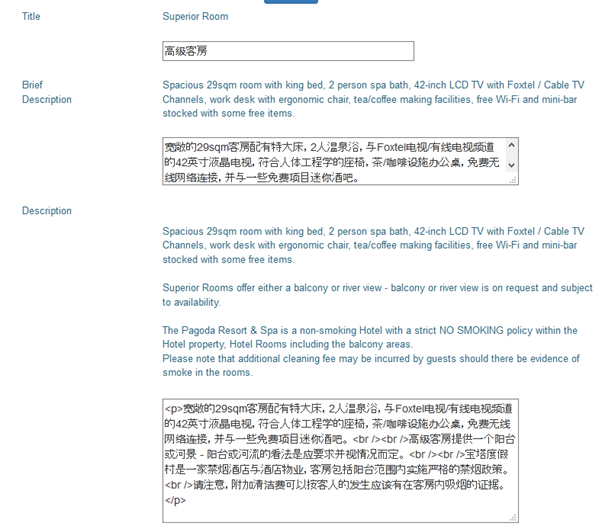Translations
Overview
The booking pages of the Levart site have the functionality to be converted into a foreign language. This will include the full information that flows through to the booker. The property still receives the booking in their native language (i.e. English).
The system recognises the Bookers browser setting and if it is in a foreign language i.e. Chinese the system will automatically the convert the booking pages to Chinese.
The setup of the foreign language is in two parts:
Static Text | This text is the Levart labels and information which does not change from property to property. It will need to be setup for each new language provided on the site on Levart. |
Dynamic Text | This is property specific text and includes all text which will or can appear on the payment pages. It needs to be setup for each property as it takes into account their specific wording for terms and conditions etc. |
Operation
We have 2 tables in the system to provide a direct translation of the field titles to the foreign language. It is feasible that there will be multiple foreign languages on the one site so this functionality allows for multiple language conversions. Each conversion is saved and provided for future editing.
The foreign language as set on the user’s browser configuration will determine the language translation on the booking pages.
The change to the foreign language will only occur for individual sites and if the translation of the site has been undertaken. If it has not been converted the site will display in the native language of the property.
Setup
In the Admin Menu go to Translations > Text Translations.
This section displays the available fields for translation of the dynamic text.
Each of the tabs below provide for a direct translation to be provided.
An example of a superior room translation in Chinese is provided below.
The field will initially be populated with a Google translation which a person with good knowledge on the language will be able to edit to improve the grammar and context.