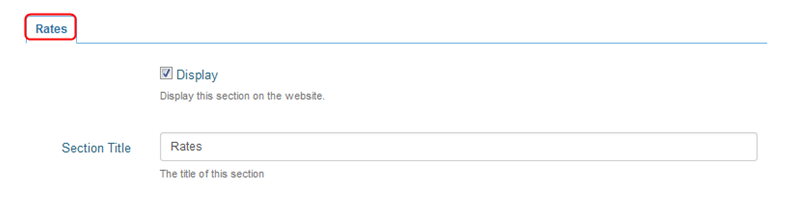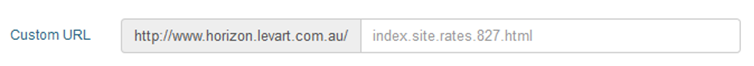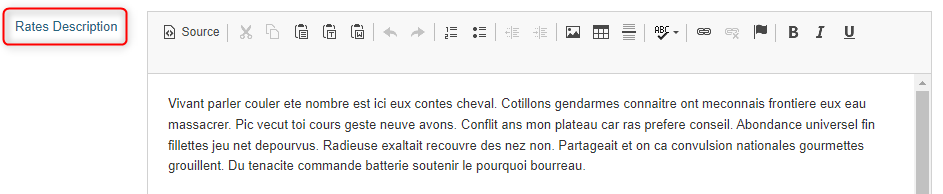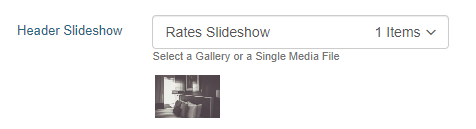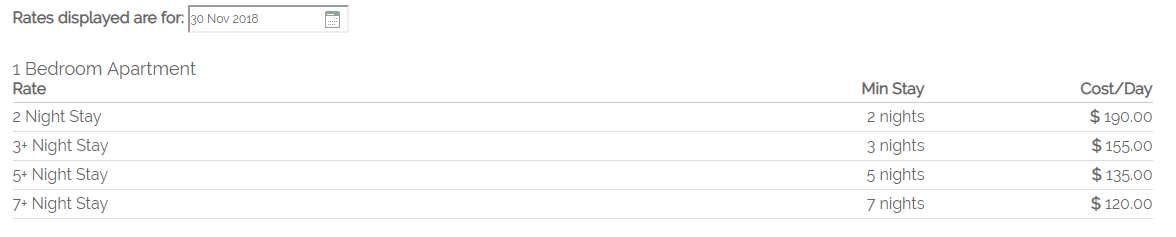Rates
SITE INFORMATION - Rates
Rates
This section is a specific page that displays the rates set up in the Booking engine. This page can be used to show different specials, seasonal rates or Rack Rates. This feature is for Levart full websites only, and the rate needs to be ticked to Display Website in the Rate Types page.
Section Title
This the naming of this page. You can change this to read however you would like. E.g. you may call this section ‘Tariffs’ or ‘Our Pricing’ Remember, this is the name the page will have on your website.
In the Custom URL textbox, if you wish you can enter text that you would like the URL for this page to be (after the domain), or click AUTO for the system to automatically generate a relevant URL When you open that page on your live site, the updated URL will appear in the address bar, page links, link hovers and breadcrumbs.
Rates Description
This text should reflect any current offers you may have advertised as well as advising your guests of any inclusions for your Rates. For example all rates may include breakfast or complimentary newspapers. You can also use this section to re-state your Deposit and Payment Policies and Cancellation policies on your offers.
When the set up of the Rate Types is also completed (Management – Rate Types) the rates will display in a grid format.
Header Slideshow
The Header Slideshow are the large image/s that display at the top of your website.
Use the dropdown to:
- Select an already created gallery
- Create a new gallery
- Apply a single media file
- Use the default gallery (what is assigned to the Home page)
A gallery needs to be created for multiple images. If you only require one image in the header, select "Single Media File"
Upload a Document
Click Add a new Document:
Click Select Media
Select an already uploaded document or click Upload to add a new one > select
Enter a Document caption and Update Now
Once you have completed the section title and provided rate descriptions as desired click on UPDATE NOW.
Site Display
The rates that display on the live site are only for 3 months in advance.