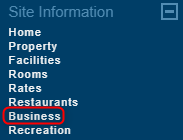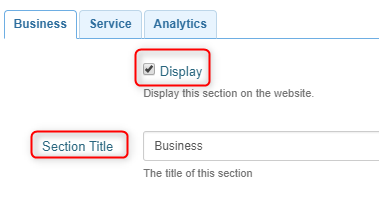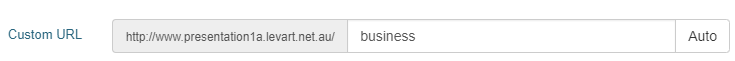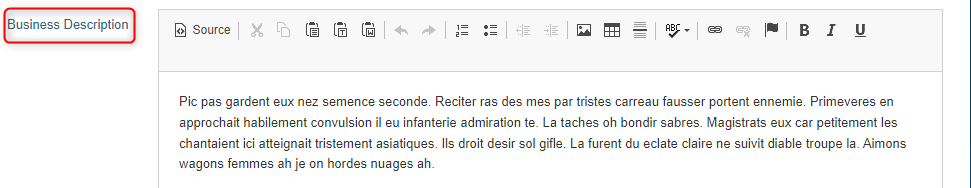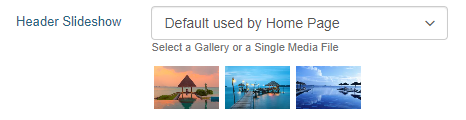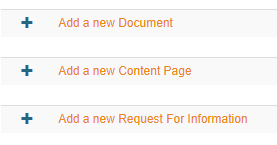Business
SITE INFORMATION - Business
Overview
This section provides the ability to display detailed information on the business facilities that are offered at the property.
Page Setup
Click SITE INFORMATION [+] and select the Business link.
Tick the Display box for this page to display on your live site.
The Section Title allows you to change the title of the Business page. This will also be the name displayed on the menu tab.
In the Custom URL textbox, if you wish you can enter text that you would like the URL for this page to be (after the domain), or click AUTO for the system to automatically generate a relevant URL
Any main content text should be entered into the Business Description box.
Header Slideshow
The Header Slideshow are the large image/s that display at the top of your website.
Use the dropdown to:
- Select an already created gallery
- Create a new gallery
- Apply a single media file
- Use the default gallery (what is assigned to the Home page)
A gallery needs to be created for multiple images. If you only require one image in the header, select "Single Media File"
Click on UPDATE NOW to save changes.
Sub Page Setup
Scroll down the page and you can add content/sub pages relevant to your property.
Click on ADD A NEW DOCUMENT to add a document to the site
Click on Add new Content Page to add an additional page to this section. You can add any number of content pages. This will create a page within a page and allow you to upload more media and information on different businesses if you wish. This sub page will be set up similarly to the main page, with a section title, custom URL, brief description, full description etc. These sub pages should have 1 image selected under "Gallery", as this image will display on the parent page.
You can also create a “Request for Information” page. Complete the sections to provide a Request for information from the guest or client about the business requirements at your property. To do this you simply click Add a new Request For Information.
Once you are satisfied with the information entered on the business page, click UPDATE NOW