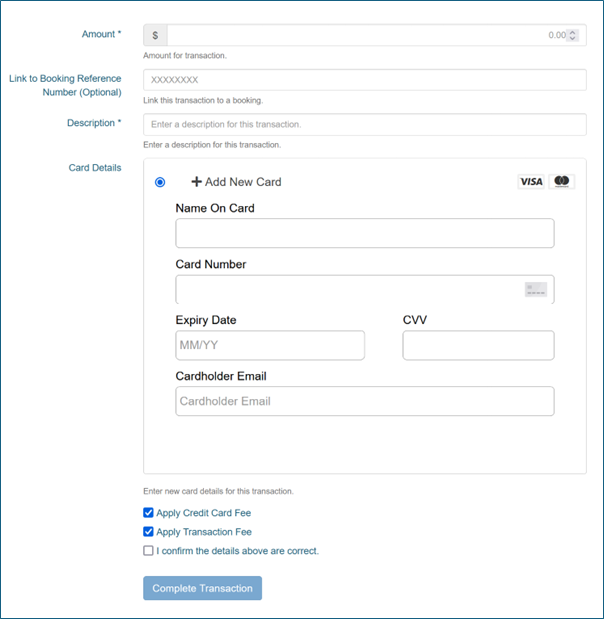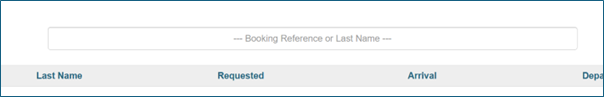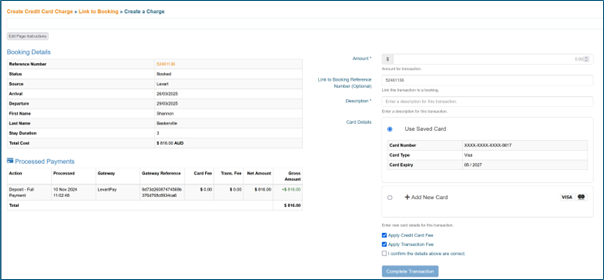LevartPay Manual Charges
How to make manual payments - Have Credit Card Details
- Under Finance in the Menu click on “Create a Credit Card Charge”
- Create a Charge (The Radio button should be highlighted)
- Click on the Proceed Button (Link to Booking page)
- Click on Proceed Button
- You will be presented with the following screen:
- Complete the details
- Note Description box is mandatory
- Apply Credit Card Fee – if checked the credit card surcharge is applied (only if CCS is setup)
- Apply Transaction Fee – if checked the transaction fee will be applied (only if Transaction fee is setup)
- Check the Box I confirm the details are correct.
- Click on Complete Transaction.
How to make manual payments – Have details of a previous booking using Credit Card.
- In Booking Control search for the booking.
- When located copy the Booking Reference number
- Under Finance in the Menu click on “Create a Credit Card Charge”
- Create a Charge (The Radio button should be highlighted)
- In the Booking Reference Number or Last Name box paste the Booking Reference number. Ensure it is placed on the left hand edge of the box. Also ensure no space has been copies to the left of the number or at the end of the number. Delete them if they are there.
- Click on the check box
- Click on the Proceed Button
- See below
- Enter the amount to be charged
- The description field is mandatory
- The last 4 numbers of the saved card are displayed
- You can enter a different card buy clicking in the radio button next to “Add a New Card.”
- Apply Credit Card Fee – if checked the credit card surcharge is applied (only if CCS is setup)
- Apply Transaction Fee – if checked the transaction fee will be applied (only if Transaction fee is setup)
- Check the Box I confirm the details are correct.
- Click on “complete transaction.”