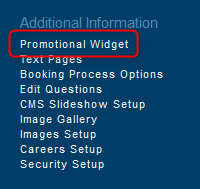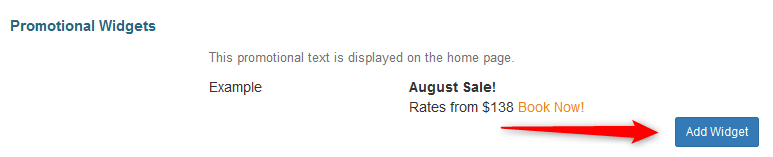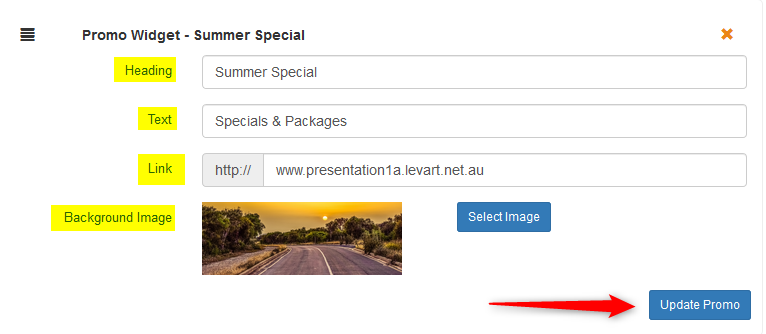Promotional Widget
Overview
Levart’s Promotional Widget functionality allows properties to integrate an image and link to the design of your website. This is generally used for Specials and Packages, but any page can be linked to via the Promotional Widget. Only some website designs include Promotional Widget functionality.
Set Up
In order to set up your Promotional Widget, you will need an image and the URL of the page or Package you would like to link to.
Once you have these, click Promotional Widget under the Additional Information heading in your Levart Admin site
Click the Add Widget button
Enter the text that you would like displayed over the image in the Heading textbox
Enter a brief description in the Text textbox - on certain Levart themes this text is displayed. On other ones it is not. Text is required to create the widget.
Place the URL you would like the Promotional Widget to link to in the Link textbox
Click Select Image to upload or select an image for the background for the Promotional Widget
Ensure you click Update Promo to save the Promotional Widget. The Promotional Widget will display on your website and will link visitors to the URL entered when clicked.
Repeat the above as many times as you like to add multiple Promotional Widgets.
You can change the order of your Promotional Widgets by using the move icon to drag widgets into your intended order.
Ensure you click Update Promo to save your changes.
Should you require any further assistance, feel free to contact support@levart.com.au