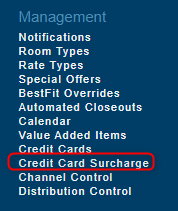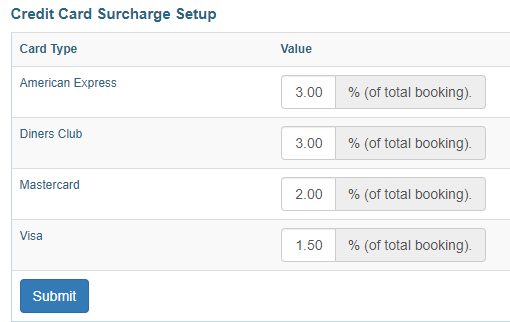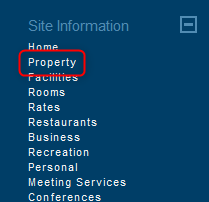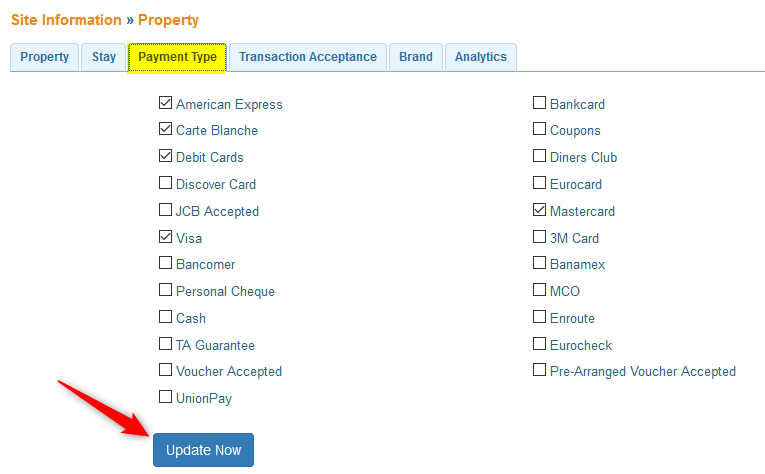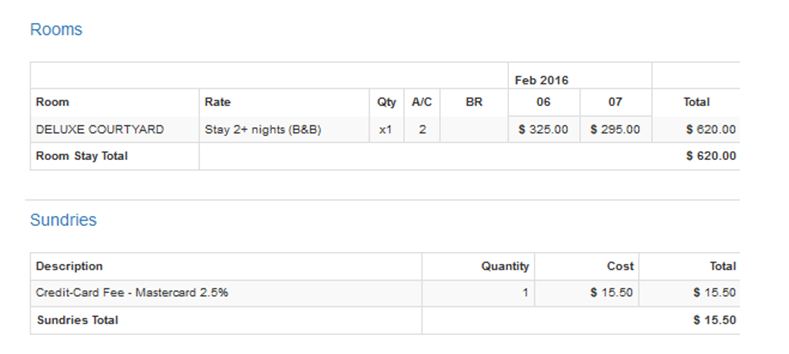Credit Card Surcharge
Overview
The Credit Card Surcharge function allows properties to add additional charges for bookings that elect to pay by Credit Card.
To enable this function, please contact support@levart.com.au
Once Levart Support have enabled this feature for you, please log out and log back in to your Levart system, where you will now be able to view the Credit Card surcharge tab under your Management heading.
You will see each of the card types accepted at your property listed and you can manually set the percentage surcharge that each card will attract.
Simply input the percentage required and click Submit.
If a certain card type does not appear in this section, you will need to add additional credit cards to be accepted for payment at your property.
To do this you go to SITE INFORMATION and click on the “+” then select Property (different sites will name this section in different ways.)
Go to the Payment Type tab and select the card methods that will be accepted for payment at your property and click Update Now.
The surcharge will then apply to all guest bookings that fall under the card category.
The surcharge will also appear in your Booking Information:
Please contact Support@Levart.com.au if you have any questions regarding the Credit Card Surcharge function.