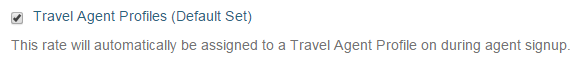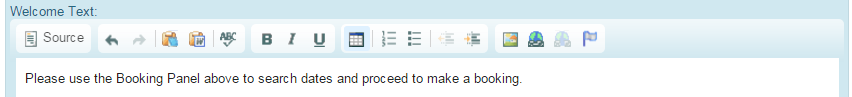Travel Agents
Overview
Travel Agent Profiles allows properties to offer negotiated rates to Travel Agents utilising Levart's Client Profile functionality, while allowing Travel Agents the ability to create their own profiles via the property's website.
Travel Agent Profiles can be set up on a portal site to allow agents to book on any property within the portal.
To enable this functionality, please contact support@levart.com.au.
Set up Travel Agents
Rate Types page
Once enabled, go to your Rate Types page under the Management heading, select the default rate/s you would like automatically offered to all newly created Travel Agents, and go to the Display tab.
Here you can check the Travel Agent Profiles checkbox, meaning this rate will be offered once Travel Agents log in to their profiles.
You are able to edit the rates available to specific Travel Agents via the Client Profile page.
Travel Agents page
Clicking Travel Agents under the Users heading will allow you to manage text shown to Travel Agents.
Enter text in the Welcome Text field to provide booking information once any Travel Agent logs in. This should be generic, as it will be displayed to all Travel Agents that log in to their profiles on your Booking Engine
Enter your email address in the Email To field to receive a confirmation email once a Travel Agent signs up. You will be provided with their login details as well as the IATA Issued Numeric Code and Travel Agent Number provided when they created their Travel Agent Profile.
You do not need to action anything from the email in order for Travel Agents to proceed to make a booking, as long as rates have been checked to Travel Agent Profiles via the Rate Types page.
Please advise Levart Support where you would like the Travel Agents set up page to be placed on your menu.
Travel Agent Sign Up
Once your self signup Travel Agent page has been set up, you can direct Travel Agents to that page to sign up and immediately access hidden negotiated rates. They are required to supply a name, username, email, IATA Numeric Code, Travel Agent Number and contact information.
Levart does not have access to IATA/Travel Agent databases, and thus cannot confirm that the codes entered into those fields are correct.
Both the property and the Travel Agent will be sent an email confirming their sign up, and will provide login details.
Client Profiles page
Once a Travel Agent profile has been created, it will be displayed on your Client Profiles page, and indicated as a Travel Agent Profile by the Travel Agent Profile note in the Type column.
You are able to go into Travel Agent Profiles and edit client details, assign and remove rates, assign Value Added Items, and create Promo Codes associated with that profile.
Portal Travel Agent Profiles
A Travel Agent signup from a portal site will automatically export to all properties within that portal who have Client Profiles/Travel Agent Profiles enabled. If rates are available to those Travel Agents, all properties will be bookable by that Travel Agent.