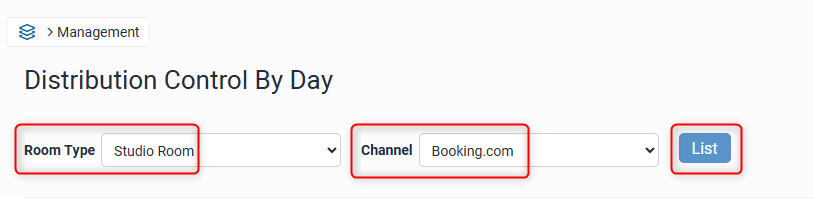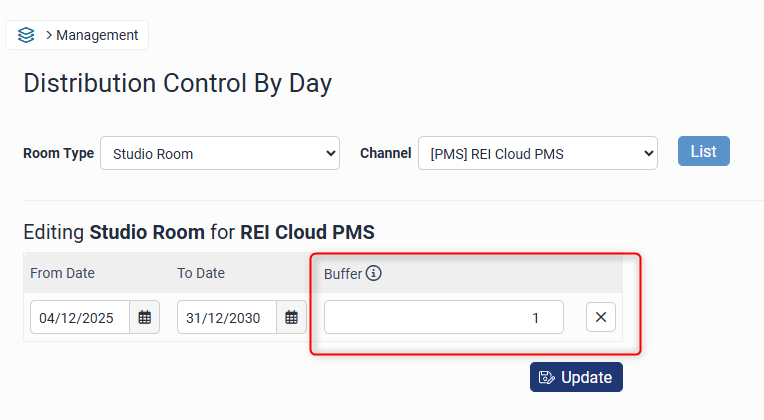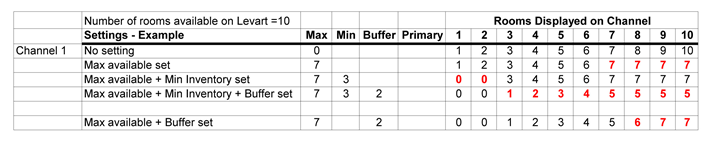Distribution Control
Overview
With the increasing number of Third Party Intermediaries (TPI) sites available to the property via Levart’s Channel Control system, it is important that you have control of the distribution of inventory so as to minimise the chances of overbooking.
This is particularly important when only a limited number of rooms are available especially during peak periods.
Distribution Control allows the property to manage the distribution of rooms to specific channels. For properties that are linking to the PMS it will also provide a buffer by room type.
Distribution Control
Access to the Distribution Control system is obtained through the admin section under Management – Distribution Control.
Distribution Control allows the property to nominate for each room type in Levart the:
Maximum allocation (Max Allocation) and/or the
Cut Off - number of rooms allocated for each channel that is linked to the room type.
Buffer – The number of rooms you want to save for your own use on the website
Once you are on the Distribution Control page you can select from the drop down your Room Type and Channel then click List:
For a PMS you only have the option to set a Buffer:
Glossary
Max
is the number of rooms that will be allocated to the channels irrespective of the number of rooms that are showing as available in the calendar. This will ensure that all the rooms you have as available are not displayed on the TPI’s. (Some TPI sites actually display the total room available)
Explanation: Rooms Available = 15 Max is set at 5. Only 5 rooms will be displayed on the channel until such time as there are 4 rooms available when the actual number of rooms available will be displayed.
Cut Off
When set this will be the cut off point of rooms for the specific channel. This is calculated on the rooms available on any day i.e. if you nominate 2 the site will be allocated 2 rooms but if only 1 room remains it will not be provided to that channel.
Buffer
Allows you to set a buffer for each channel. The buffer reserves the room and will not distribute the number set to the third party. The buffer can be set in association with the min inventory or independently. Example if you set a buffer of 2 and there are 5 rooms available in total the number of rooms sent to the third party will be 3 (5 less 2 = 3)
Operation
Maximum Available
The maximum rooms that will show will be 5. This will depend upon the number of rooms available on the calendar for a specific day, for instance if there are only 3 rooms available in total, only 3 will be display on the channel. You can set a different figure for each channel if you like.
Cut Off
The Min Inventory figure is to assist in protecting the property from over booking. When the number of rooms available is 2 all sites obtain rooms. If only 1 room is remaining the only site to obtain an allocation is Wotif. You can view the way the sites will be managed through the Preview Grid
Buffer
A channel buffer works independently or in association with the minimum inventory to further provide protection from over bookings. When the buffer is set it reduces the number of rooms available from what is sent across.
For Example: Below is a summary of four different settings that displays the number of rooms that will be sent to the channels (if there are say 10 rooms in total available)
Summary
Change the parameters at any time
The changes will be applied at the next full sync
The important element is the Cut off and/or Buffer to assist the property from overbooking.
PMS Buffer
For those properties that are utilising the PMS interface you have the ability to set a buffer by room type. The number of rooms from the PMS will be adjusted by the buffer i.e. there are 15 rooms available on the PMS , the buffer is set at 2, then only 13 rooms will be displayed for that room type on Levart.
Please contact support@levart.com.au for further assistance with your Distribution Control function.