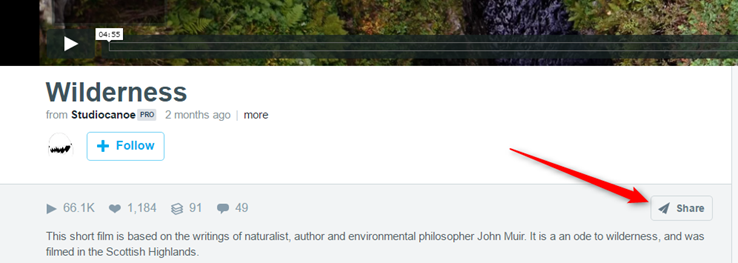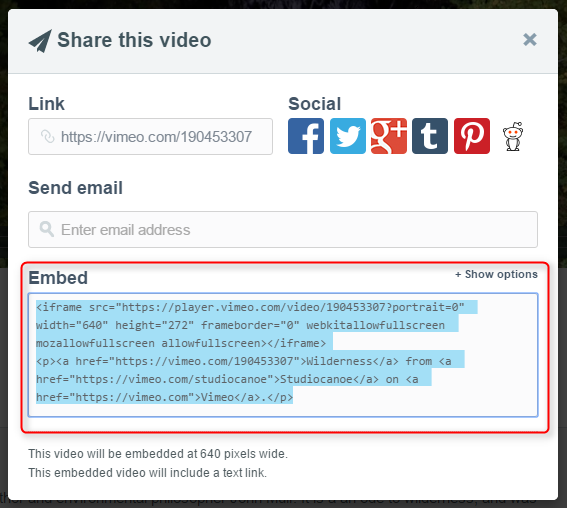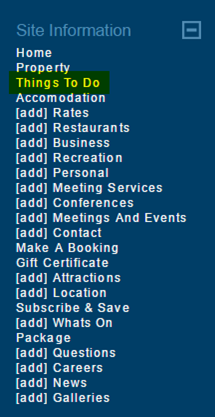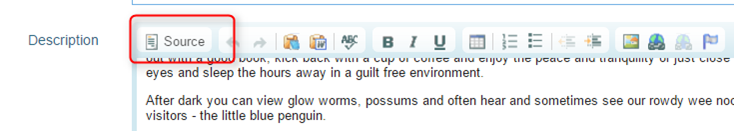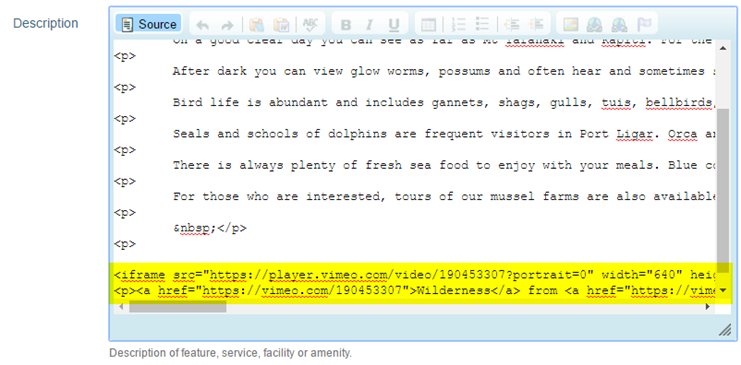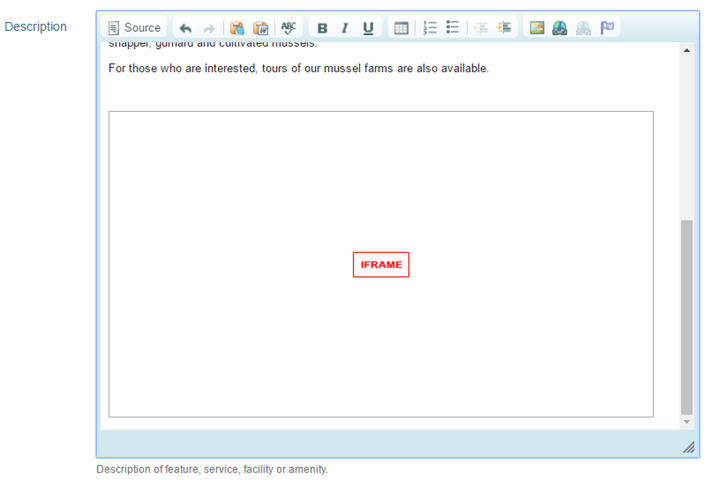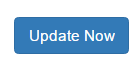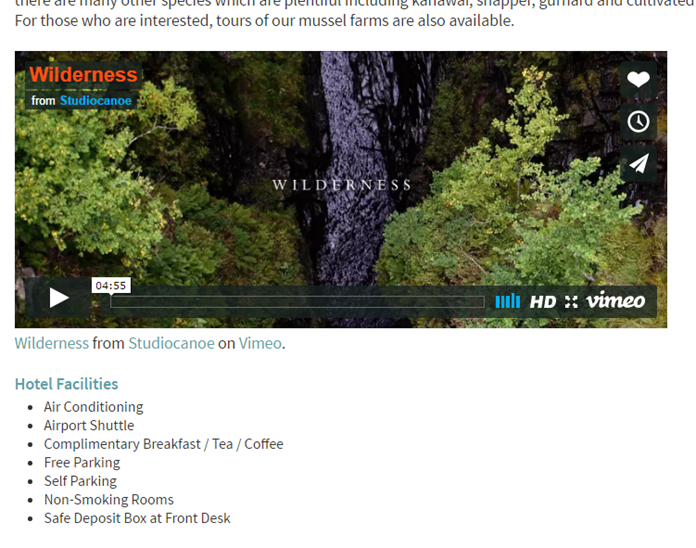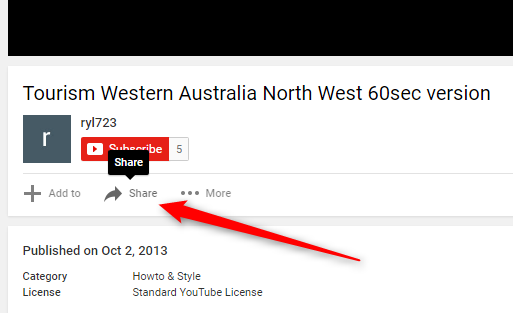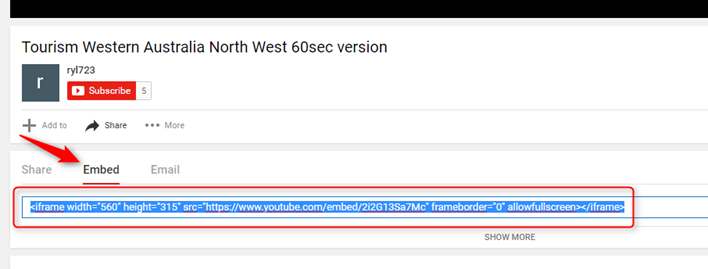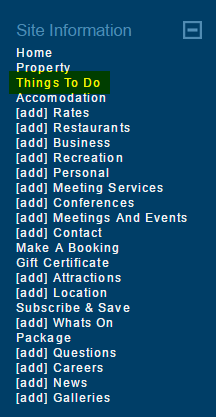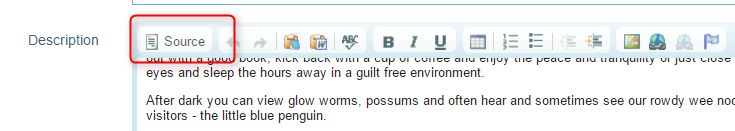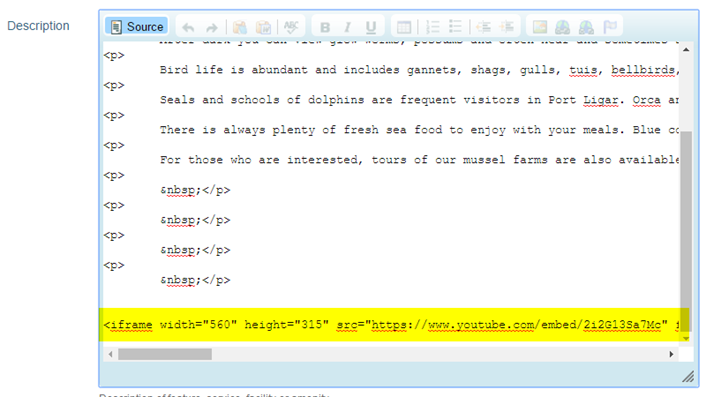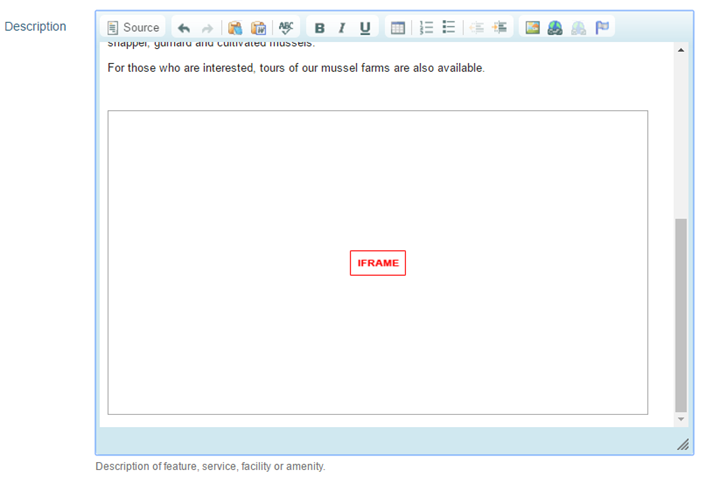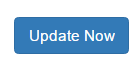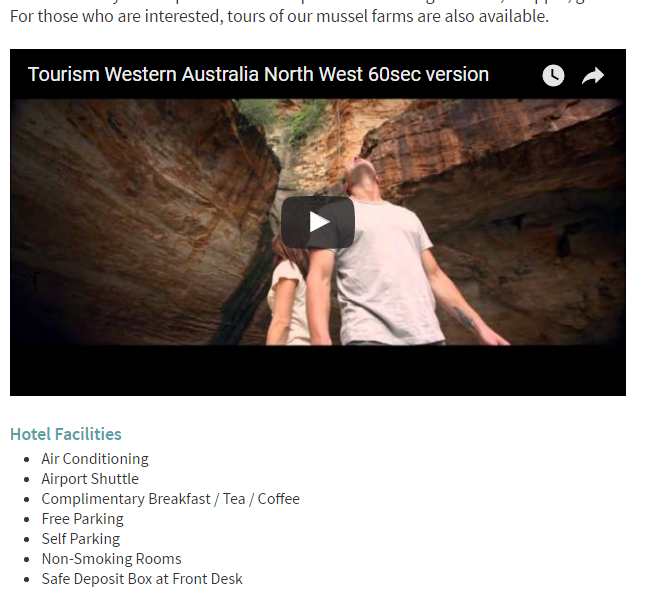How to upload Videos
Vimeo
First create an account with Vimeo if you do not already have one.
Upload your video following the steps on Vimeo.
Once your video is uploaded and you are happy to proceed follow these steps to upload to your website:
Click on Share:
Then click on the Embed text and it will highlight in blue - Ctrl C to copy this code
Then go to your Levart Admin site and select the page you wish to display the video on – example shown only:
Once you are on the page you require go to the text box (this location will vary slightly depending on the page you select)
Click on Source:
Scroll to the place you want to display the video (this could be at the top of the text or at the bottom etc.) and Ctrl V to paste the code:
Click Source again to go back
It will show like you see below – Note: this is not an error:
Click Update Now to save your changes:
You can now go to your live site and you will see your newly uploaded video on your website
YouTube
First create an account with YouTube if you do not already have one – if you have a google account this is very simple to set up.
Upload your video following the steps on YouTube.
Once your video is uploaded and you are happy to proceed follow these steps to upload to your website:
Click on Share:
Then click Embed and Ctrl C to copy the code that is highlighted in blue:
Then go to your Levart Admin site and select the page you wish to display the video on – example shown only:
Once you are on the page you require go to the text box (this location will vary slightly depending on the page you select)
Click on Source:
Scroll to the place you want to display the video (this could be at the top of the text or at the bottom etc.) and Ctrl V to paste the code:
Click Source again to go back
It will show like you see below – Note: this is not an error:
Click Update Now to save your changes:
You can now go to your live site and you will see your newly uploaded video on your website