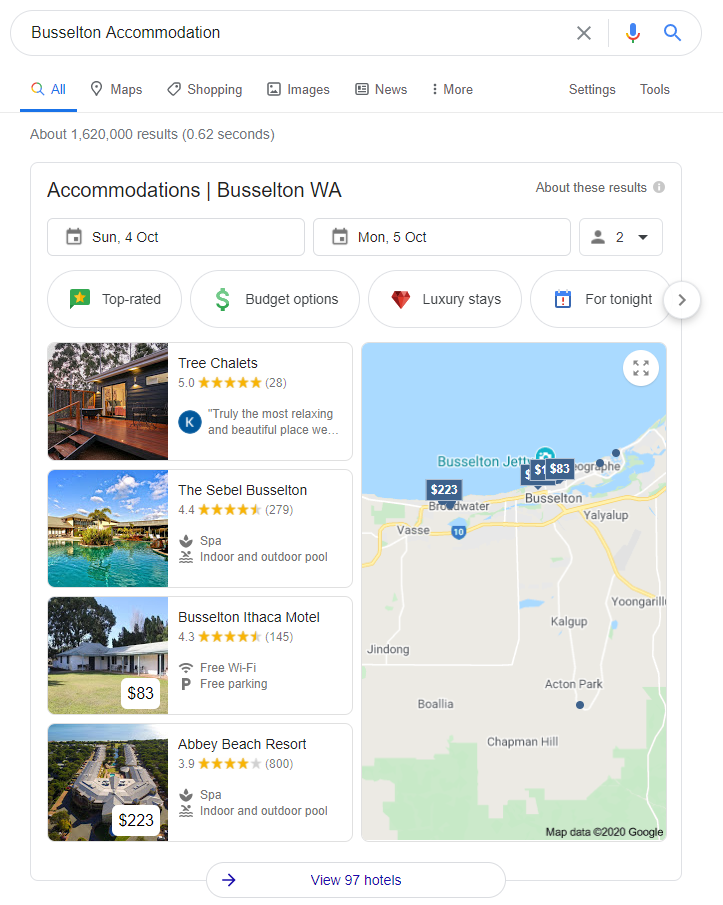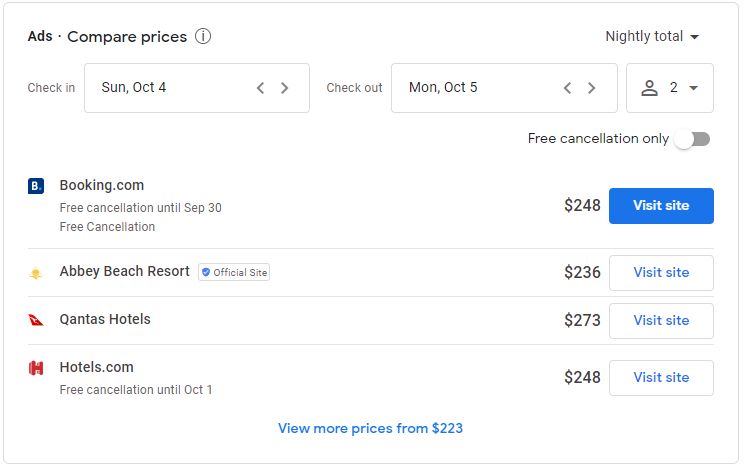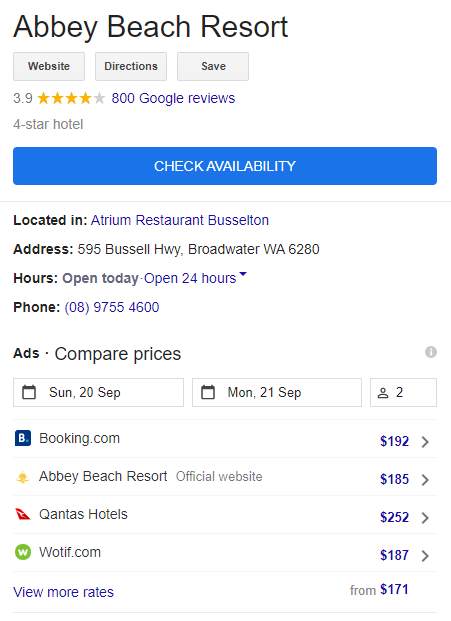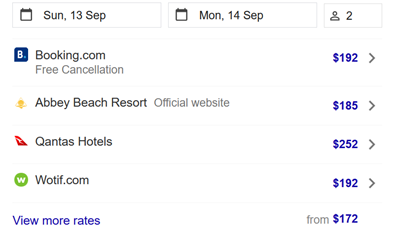Google Hotel Ads
Google Hotel Ads Pay Per Stay – Q&A
https://help.levart.com.au/display/LEV/Google+Hotel+Ads
Google Hotel Ads Overview
What are Google Hotel Ads?
Google Hotel Ads (GHA) is Google’s version of an Online Travel Agent. They are effectively competing with Booking.com and Expedia. There are 3 ways a guest may make a booking at your property through GHA:
- Search for Accommodation in an area (e.g "Accommodation Busselton"). The guest will see the accommodation options in the area and the price and select which hotel they would like to book.
After selecting their preferred hotel, the guest will see the prices from different channels and your direct website (which says "official site") to compare. They will select what site they'd like to book on and then continue through to that page (e.g. if they click on you Official Site, they will book directly on your website/booking engine). - Search for a specific property name. The price comparisons will display in your Google My Business listing. As above, the guest will compare prices and select what website they'd like to book on.
- Search on Google maps. Maps will show different pricing options which the guest can select to view what property each price is for then ss above, the guest will compare prices and select what website they'd like to book on.
How do Google Hotel Ads work?
GHA is managed by Levart on behalf of Google. If the property requires to participate, we will send them an agreement.
Setup - Agreement
Does the property need to sign an agreement?
Yes. An agreement will be provided to the property. It will state the maximum commission to be charged and the setup fee.
What information does the property need to provide to get setup?
- In your Google Analytics account provide full management access for google@levart.com.au
- In Google My Business Listing provide full management access for google@levart.com.au
- If you don’t have access or have not claimed ownership Levart will undertake this on behalf of the property. They will need to provide a Google email account.
- If Levart provides a booking engine only site, we will create a Google Tag Manager (GTM) account and provide the above Gmail email account full access.
- Provide Levart your hotel icon according to Google icon requirements:
- Resolution of at least 300x300 pixels
- Square dimensions only
- No more than three text characters per icon
- PNG format
- Transparent or on a non-white background
Commission
Is there a commission payable?
There is a commission charged by Google. On the agreement Levart will state a commission of 12%. Levart can vary the commission up to the value stated on the agreement. However, we have so far been successful in setting the commission at 10%.
Our goal is to have the property listed on the Google Hotel Ads listing above the “View More Rates” (see below):
How is the Commission charged?
Levart will experiment with the commission rate to see if lowering it also retains the property listing above the “View More Rates” link. If this can be achieved the property will be paying less in commission fees.
When does the property get billed for commission?
Commissions are charged after the guest has stayed at the property. For example: a booking made in August for a stay in December will be billed in January.
What is the process of billing commissions?
On the first working day of the month after stay Levart will send a schedule to the nominated contact at the property. It will be the responsibility of the contact to check the schedule and verify all bookings have stayed.
If a booking has been cancelled at the property and is showing as being booked on the schedule the property needs to cancel the booking in Levart. Levart cannot do this on behalf of the property.
If there are any alterations to the booking ie. length of stay changed, these need to be advised via email to accounts@levart.com.au so as the master billing schedule sent to Google can be adjusted.
7 Days after sending the schedule Levart will create invoices for the properties for the commission. Levart will arrange a direct debit to the nominated bank account.
Does the property pay commission on Value Added Items?
Value Added items are not included in the accommodation value and therefore do not attract commission.
GST
How does the GST work (for inclusive or exclusive properties)?
Properties can have two types of rates. GST inclusive where GST is included in the rate and GST exclusive where the rate does not include GST. GST exclusive rates are applicable for Management Rights properties.
With respect to commissions for GST inclusive rates, Levart will bill the property 10% of the accommodation revenue i.e. accommodation revenue is $1,000.00 with commission at 10% the commission billed will be $100.00.
For GST exclusive rates (Rates do not include GST), these properties are also referred to as GST input taxed. This means services to generate revenue are subject to GST. The calculation of the commission for these properties if Accommodation Revenue is $1,000.00 with a commission at 10% commission billed will be $100.00 plus GST 10% $10.00 to be a total of $110.00.
This is the same way Booking.com and Expedia will bill these GST exclusive properties.
Rates & Number of Guests
How do the number of guests work for search?
By default, Google will display only room types and rates which have the standard room rate applies to 2 adults. Single room occupancy rate needs to be the same as 2 people in the room. (Room rate applies for 2 Guests)
Single occupancy rate offers will not be supported by Levart.
What rooms and rates will Google show?
No Mapping is required. No channel is displayed in Channel Control. Levart sends the “publicly” available rates displayed on the property booking engine and availability to Google. Rates are sent to Google on a Wednesday and Sunday each week.
There can be a delay of up to 4 weeks for the property rates to be displayed in the Business Listing as Google needs to verify the rates to confirm the accuracy compared to publicly offered rates.
Levart sets up the property correctly in the Business Listing and the associated google accounts.
What are the maximum nights which can be booked on Google Hotel Ads?
The Maximum Length of Stay is 30 nights as determined by Google
Does Google Accept Single Occupancy Rates?
Google does not accept single occupancy rates i.e. room rate applies for 1 Guest
How many nights are displayed on GHA?
On the Google Business Listing – Google displays 1 Night stays by default. If a property only displays MLOS of 2+ nights, it will not display by default.
If the guest searches for 2 nights, the property will be displayed.
Display
How do we see our listing?
Within the Google Business Listing and general accommodation searched on Google the rates will be displayed. If you are registered for Google Hotel Ads the listing will include the Official website label.
Administration
Who pays Google?
Levart will be billed by Google and pay them within their nominated payment terms.
How do I tell if a booking is via Google Hotel Ads?
All Google Hotel Ad bookings will be made directly on Levart.
We will identify within the confirmation email to the property the booking is a Google Hotel Ad booking. This advise will also be added to the PDF attachment for properties who have requested this feature.
Booking Control will also display the source of the booking as Levart GHA
We are also working on providing the commission rate the booking attracts to be displayed on the confirmation email, PDF confirmation and the booking details sent through to the comments section of the Property Management System (PMS).
Promo Codes, Client Profiles, Why Book Direct and Cookies
How does Google Hotel Ads work with the Why Book Direct widget and promo codes on the website?
We have arranged where bookings arrive at the property booking engine via Google Hotel Ads to have the Client Profile and Promo Code functionality disabled. This will ensure the property is not paying commission on a discounted rate.
How do Google Cookies work?
When a booker arrives on the property booking engine via GHA a cookie is placed on the user's browser (i.e. Chrome, Firefox etc) on their computer by Google. This cookie generally has a life of 24 hours from ad click and if the booker makes an additional booking for the property this booking will also attract commission.
This also means the Client Profiles and Promo Codes will be disabled for up to 24 hours as well.
We can advise the property if a booker queries why they can't utilise the Promo Codes or Client Profiles it is because they have clicked on the Ad Link on the Google Business Listing displays.
We can advise the property to let the booker know to use a different browser and they will be able to utilise Promo Codes and Client Profiles.